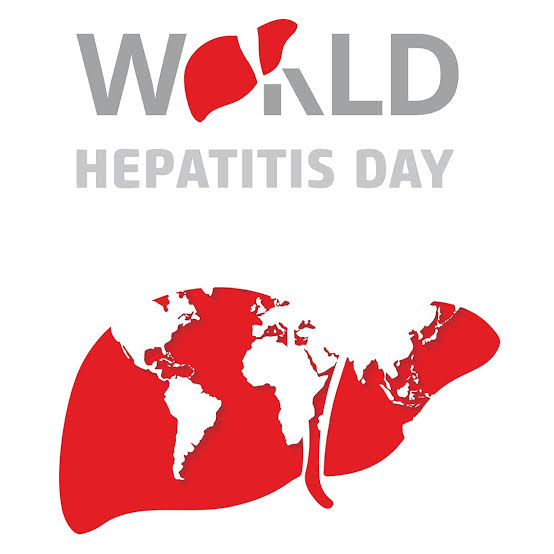The 2024 Cholera Outbreak—What You Should Know
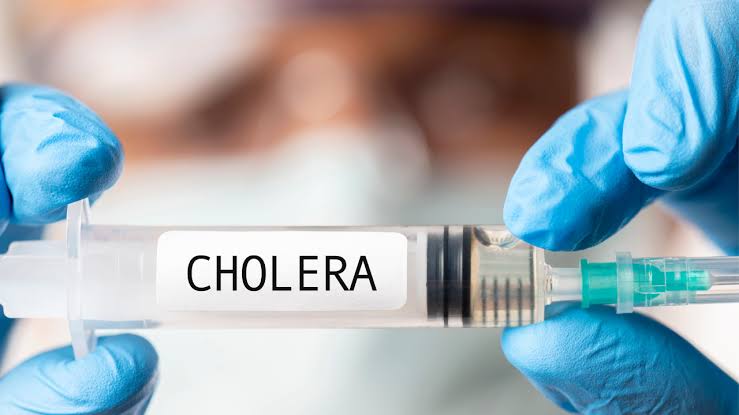
The 1972 Cholera outbreak—the first recorded in the country’s history—claimed nearly 3,000 lives. Since then, there have been outbreaks nearly every year, most peaking during the rainy season. While the increased availability of potable water has greatly reduced the numbers infected with the disease, they’re still significant—3,604 deaths in the 2021 outbreak.
The most recent outbreak has caused a lot of public concern, and rightfully so. Between January and June, the Nigeria Centre for Disease Control (NCDC) has recorded 1,141 suspected cases, 65 confirmed cases and 30 deaths. 90 percent of the cases were in 10 states; Bayelsa, Zamfara, Abia, Cross River, Bauchi, Delta, Katsina, Imo and Lagos. Things came to a head when the Lagos State government reported 60 admissions and 5 deaths due to Cholera in the last 48 hours.
The NCDC has published a public health advisory. The Lagos State government has also called for increased vigilance and better precautionary measures to contain the disease. Many fear that the disease is spreading at an alarming rate.
The Cholera Disease
Cholera is an acute infection of the small intestine by the bacterium Vibrio cholerae. It is endemic in Africa, Asia, the Middle East and South and Central Africa. Living in slums and poor sanitation are obvious reasons why it remains endemic in these regions. In Nigeria particularly, open defecation into streams has been implicated in spreading cholera to water sources.
The bacterium is spread by ingestion of contaminated water or food. Humans are the only natural hosts of Vibrio cholerae, hence it is excreted in the feces of infected people. Person to person transmission is rare. However, household contacts of infected persons are at higher risk of being infected due to sharing sources of food and water. Some people may also harbour the bacterium chronically without displaying any symptoms whilst they spread it through poor hygiene.

The incubation period is typically 1-3 days. The bacterium produces a toxin that causes hypersecretion of the glands in the small intestine leading to sudden severe diarrhea and vomiting. The stool is whitish and usually does not contain fecal matter (rice-water stool). The resulting severe loss of water and electrolytes leads to intense thirst, weakness, reduced urination and muscle cramps. If not treated promptly this could lead to circulatory collapse, renal failure and death.
Diagnosis is confirmed by a stool culture, but supportive treatment is started immediately. Other blood tests may also be carried out. Treatment is by aggressive fluid replacement and electrolyte maintenance while giving antibiotics. It is advised to begin oral rehydration salts (ORS) even before presenting to the hospital. These can be purchased in a pharmacy or made at home—1 litre of clean water to 6 level tablespoons of sugar and ½ a teaspoon of salt. Most cases of Cholera get resolved within a week.
Oral Cholera vaccines are available, however, they are not included in the routine vaccination schedule in Nigeria. The WHO distributed about 9 million doses to Nigeria in 2022, but many people remain unvaccinated. In addition, the efficacy of the vaccine only ranges from 50-70%.
While no one can tell what the outcome of this outbreak will be, everyone needs to take the right precautions. This is even more important for people who have compromised immune systems or are malnourished. The NCDC has provided this advice:
- Ensure that water is boiled and stored in a clean and covered container before drinking.
- Practice good personal hand hygiene by washing your hands frequently with soap under clean running water. Use alcohol-based hand sanitizer if soap and clean water are not available.
- Ensure that food is well cooked before consumption. Only consume raw food such as fruits and vegetables, after washing thoroughly with safe water. After cooking food or boiling water, protect against contamination by flies and unsanitary handling; left over foods should be thoroughly reheated before ingestion.
- Persons with diarrhoea should not prepare or serve food or haul water for others.
- Avoid open defecation, indiscriminate refuse dumping, ensure proper disposal of waste and frequent clearing of sewage.
- If you or anyone you know experience sudden watery diarrhoea, please do not self-medicate, visit a healthcare facility immediately.
I have a few more for students:
- This is not the time to try different food vendors unless you can trust them with your life, literally. Ensure that the food you consume is minimally handled.
- Keep your hands out of your mouth.
- Pure water may not be so pure if it has been handled by an infected person. Be vigilant.
We hope this year’s outbreak is contained faster than the previous ones. In the meantime, wash your hands, cook your food and tell your neighbours to do the same.
Aisha Ibrahim